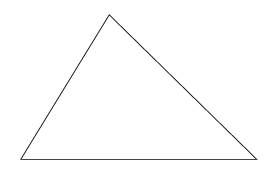
The language Eukleides has been designed in order to be close to the traditionnal language of Euclidean geometry. For instance, to draw a triangle, you just have to type:
A B C triangle draw(A, B, C)
If you save these two lines in a file, say triangle.euk, you can
now try this:
$ eukleides triangle.euk
and you'll get the following output:
% Generated by eukleides *.*.*
\psset{linecolor=black, linewidth=.5pt, arrowsize=2pt 4}
\psset{unit=1.0000cm}
\pspicture*(-2.0000,-2.0000)(8.0000,6.0000)
\pspolygon(0.0000,0.0000)(6.0000,0.0000)(2.2500,3.6742)
\endpspicture
The lines above are PSTricks commands, they can be inserted verbatim in a (La)TeX source file (remember to first load the PSTricks package).
The resulting document will contain the following figure:
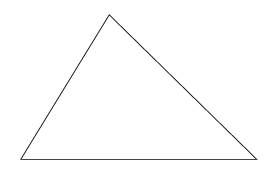
To see this triangle there is a shorter way: the shell script
euk2eps generates a file in EPS format, which can be viewed with
GhostView. Furthermore, the script euk2edit (which uses
pstoedit) allows to convert the figure in a vector graphic format,
like the ones used for Xfig or Sketch. For instance, in order to edit the
figure with Sketch, type:
$ euk2edit triangle.euk sk
It is usually more convenient to have a single file containing both text and
illustrations. This is possible with eukleides, using the
-f option and the special comments %--eukleides and
%--end. For instance, if you type the following lines with your
favorite text editor:
\input pstricks This is a scalene triangle:\par %--eukleides A B C triangle draw(A, B, C) %--end \bye
and save this as triangle.etex, you can get a DVI file with:
$ eukleides -f triangle.etex > triangle.tex && tex triangle.tex
Then, you may convert this file in PostScript format and view it with:
$ dvips -o triangle.ps triangle && gv triangle.ps
| Go to: | Tutorial index | Next page | Concept index | Command index |